I’ve been reading a lot of blogs lately. As part of my new job with Collective Bias, I’ve been trawling the web, looking for the very best of British writers and photographers. It’s a fascinating job, as there are a lot of amazing blogs out there.
In the process though, I have developed several blogging pet hates, which I’m sure other PR companies and brands must share. They are silly little things, but you’d be amazed at how many people forget them. Your blog might be the most beautifully designed site you’ve ever seen, your photography may make your readers gasp with joy, but if you are missing any of these then you could be holding yourself back when it comes to working with brands.
Contact me
Or not as the case may be.
“I’m a PR friendly blogger, and am always happy to review products and activities. Please get in touch!”
Sure, I’d love to. But how??
Please, if you do one thing, make it easy for people to get in touch with you. Whether it’s through a link on your home page or a separate contact page, this is absolutely crucial, and yet there are still bloggers who seemingly want to work with brands and yet make it virtually impossible for brands to get in touch.
Kate at Witwitwoo has a really simple, easy to find contact page, that just makes it all so nice and straightforward:
Social buttons
Have you got a buzzing Twitter account or a gorgeous set of Pinterest boards? Brilliant! Tell me about them! Social media is such an integral part of blogging nowadays, why would you not shout about your social networks somewhere obvious on your homepage? Having really clear buttons and links makes it easy for brands to quickly see just how fab you are, so don’t be shy.
You can get really creative with these, and make them work with the style of your blog, like these simple icons from Mummy Alarm:
Or these pretty links at The Crazy Kitchen:
Search facility and archives
Often brands will want to have a look through your blog to see the kinds of things you’ve written about in the past, or to check if you’ve ever written about particular products or brands. This is so much easier if you have a search box! It’s also really useful to be able to look for content in a particular month or year, so make your previous content accessible by adding an archive in your sidebar.
About me
If you’re sick of getting offers to review products you have no interest in, make it easy for brands by telling them upfront what you like and dislike. On your ‘About’ page, just write a paragraph or two about your hobbies and interests – do you prefer reviewing toys and games or days out? How old are your children? Where do you live? Do you have any pets? The more information you give, the more relevant the approaches you will get.
On Dragons and Fairy Dust, Alison shows that you don’t need anything fancy. Her about page just has some really clear information about herself and her family. It’s all you need:
What are your blog pet hates? Do you have any more tips for making your blog easier to use and read?

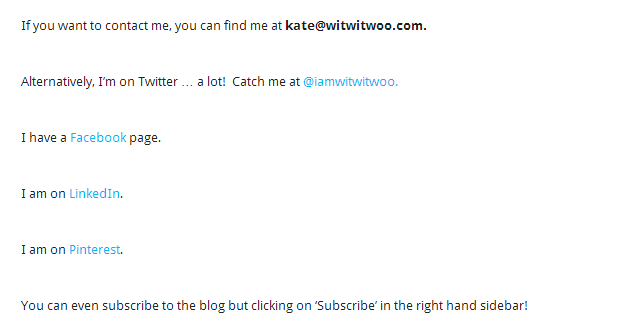



OOO, some new blogs to read. And you are right about all of these of course. I would add as a reader that I prefer an ‘About me’ with something special: either layout or content that makes you smile, laugh, really want to read more.
It’s a great job Kelly for finding new blogs to read! If you are on the look out, check out my Twitter list of all of the community members so far – https://twitter.com/mummyblogger/social-fabric-uk-members
I might nag you tomorrow about signing up ;-)
Blog pet hates: Spelling mistakes, grammatical errors, rambling and repetition.
I really wanted you have have said ‘Spelling mistakes, grammatical errors, rambling, repetition and rambling’
I clearly have a very childish sense of humour :-)
captcha is one of my big pet hates, and pages (sorry, not quite how to make friends and influence people) that put writing and/or comments straight onto patterned backgrounds making them about impossible to read.
Haha! I hate that TOO Elaine! I just haven’t figured out how to change it yet… (I am not very techy). I’m going to try now though. You have inspired me :-)
pmsl…..nice to know I inspire somebody.
Thanks for the mention :) I hate captcha as well, makes it hard to comment
Yeah, anything that makes it hard to comment I find annoying.
Yet again a reminder to update my about me page. It the same age as the blog, so two years, I am no longer heading towards my 40th birthday. Most probably the reason I haven’t changed it :-)
I do have contact form but yes will do a lovely Kate Sutton style one.
Now seeing the other comments I am now looking forward to the game, how many attempts at captcha today!!!
Re-phrase, yay you must of sorted it, no captcha game to play today :-)
Am I being a complete idiot?
I have trawled wordpress for an explanation of how to add those pretty social media buttons everyone has as I’ve always been very jealous of them!
Can you only use them in paid for accounts?
Can anyone help me?
X
Technophobic @afieldsomewhere
P.S. I hate Catcha as well. Maybe I’m super lazy but I just don’t bother commenting.
This might be helpful – http://en.forums.wordpress.com/topic/adding-social-media-icons
You can do them individually too with wordpress standard widgets.
Otherwise you can make your own little images, and then just add them as image widgets with a link to your social media site.
I totally agree, especially coming from an marketing perspective too. As an SEO practitioner I work with clients to get them guest post opportunities on niche blogs in their fields and find it so annoying when a blogger does not have their contact details anywhere on their blog. I sometimes resort to their twitter profiles or leaving a comment on their blog. Thanks for a great post.
I’m so chuffed at reading this – I have all of these on my blog!
I have stuck with original social network buttons, because I think the customised ones can get confusing and sometimes you have to hover over each one to find out what they are – or look several times to find them.
It still amazes me though that despite having every contact method under the sun, plus email and a contact form – some PR’s still leave their message in a post comment! I think that’s just laziness on their part.
I probably use my own search facility myself, more than anyone else. Couldn’t be without it. Was disappointed when I visited a friends blog the other day, looking for a particular post, but was unable to find a search box, so I had no chance.
Great post.
The only thing that bugs me about other blogs is those that use Discus. More often than not, I can’t comment on those blogs because it doesn’t display. Also because their pages take forever and a day to load.
I totally agree about Discus. So frustrating!
This is REALLY helpful information. Thank you very much for sharing x
Thanks for posting this – nice to see I’m on the right track :)
It’s good to hear from the PR viewpoint what is wanted from bloggers. I often try to get feedback, but haven’t been very successful so far. I do have an About page but have been meaning to set up a specific PR page for ages, but somehow don’t quite get around to it. I think it would be useful to state what I will and won’t accept, eg follow links. This might stop PR / SEO time being wasted as well as mine. I really must get onto it and can add all of my contact details there as well as the buttons I already have – that’s a good tip. Thank you.
My personal pet hate is one of those you’ve already given and that is bloggers making it hard to find older posts. I get really frustrated knowing I’ve seen a recipe on a certain blog and then being unable to find it as there is no archive or search bar.
This is great – it’s just made me realise that I don’t have a search box! I should get that sorted asap. xxx
Thanks for the post, I actually read this last week and decided to leave a wee comment this week x
Fantastic issues totally, you simply earned a whole new viewer. What might you actually highly recommend concerning your send you produced at times in the past? Just about any guaranteed?
Excellent beat ! I wish to apprentice even as you amend your site, how could i subscribe for a blog site? The account aided me a appropriate deal. I had been a little bit familiar of this your broadcast provided vibrant clear concept
This is really helpful for a blogger but also a blogger with products to sell, I know now how to determine who could be interested in sampling my products and writing a review.It’s a big mum’s network out there I have discovered and a bit mind blowing.
Thank you for the tips. I follow them on other blogs I have but not on Micro Dictator. Which is odd. I shall get on it after work!
This is really interesting to read from a company’s view point. I need a prompt every now and again to re-read my own profile, otherwise it just sits there! Just added a couple more buttons and off to re think my About and Contact. Thank you!
I’m very new to blogging so have been having a good old nose around other blogs. My pet hates are disqus (it never works) and blogs that seem to be one review after another. I’d love to get the opportunity to review but wouldnt want it to be at the exence of the story I have to tell.
Thanks for your advice x
Personally I hate it when I have to do maths to leave a comment. Good post.
Blog Hate: People who get free stuff and only give glowing reviews. Even if their products are crap!
Great pointers. I think I tick all those boxes, but good to be reminded how important they are.
Sound advice and I wish I had known all this when I first started blogging
Thankyou for the tips!
Just got to add my Instagram button!
Great tips. It’s tricky to get things right when setting up a blog. Especially when it’s entirely D.I.Y and you’re a techno dinosaur! I am learning from online video tutorials, so will try and add the elements you mention to avoid annoying anybody :)
I love your community and would be delighted if you’d consider adding us (www.book-walrus.com) x
Thank you for reposting this on Twitter, really useful information provided in your posts, much of which I either already do, or intend to do!
Debs