Advertisement feature in association with Samsung SmartThings Energy
A few months ago I had an email from my energy providers to inform me that my monthly direct debit would be going up from £100 a month to £150 to allow for price increases. I felt a little aggrieved, because as much as I appreciate that costs are going up, I live in a two and a half bedroom semi, don’t have a dishwasher or tumble dryer, and I only have three radiators switched on, so really how much energy am I even using?
Still, there we were. I’m not the only one I know, people everywhere are feeling the impact, and I’m grateful that I am able to absorb it at least. It’s horrendously sad reading about the families spending their evenings in McDonalds sharing a Happy Meal because it’s cheaper to stay warm and use the WiFi there to watch TV than it is to be at home.
Even so, £150 a month feels like a huge amount to be paying and I am always keen to save money on my energy bills if I can. I’m forever turning off lights and telling Belle to turn the TV off – she has an annoying habit of just pausing it for hours at a time while she’s watching TikTok videos instead – but it’s hard to get a sense of what really makes a difference.
I have a smart meter at home and I have the little gadget on the windowsill, but to be honest I don’t really look at it and sometimes just switch it off because all it does it scare me, it doesn’t help.

Maybe if it could give me some tips or help me manage my appliances better, that would be useful?
What is Samsung SmartThings Energy?
SmartThings Energy is a completely free app from Samsung, available on iOS or Android, that connects to your smart meter, whoever your energy provider. It not only monitors your energy usage, but actually offers practical tips and solutions to help you save money. So basically like the smart meter gadget, only better.
The idea behind SmartThings Energy is to empower you in your energy usage, so rather than just feeling helpless in the face of the price hikes, you can make informed choices, feel in control and hopefully reduce your bills in the process. Samsung has even teamed up with Uswitch to help you compare tariffs and switch suppliers if you’d like to.
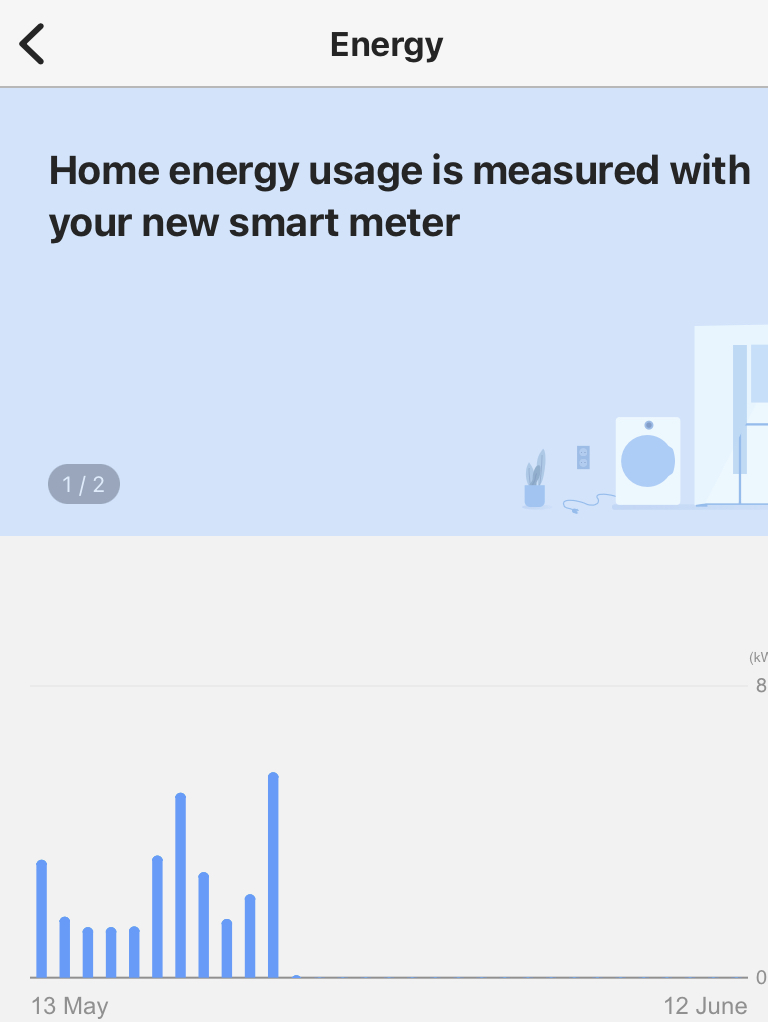
How do you set up SmartThings Energy?
Setting up the SmartThings Energy app is easy, just connect up your smart meter, wait for the data to be synced across your accounts and off you go. Samsung has a really great step by step guide to help you connect your smart meter, so just work through that and you’ll be set. The data can take up to 48 hours to show in the app so don’t panic if it isn’t there right away.
You can also connect any compatible Samsung appliances you have, such as a washing machine or tumble dryer, so you can control these through the app and see how much money they’re costing you to run. Just being aware of things like this can help you think a bit more cleverly about how you use energy. When you see in black and white how much a washing machine costs to run for example, it can bring about little shifts in behaviour, like waiting until you have a full load rather than being impatient for your favourite dress to be clean.
Once you’ve set up your devices, you’ll see them on the app and can interact with them in just a few clicks.
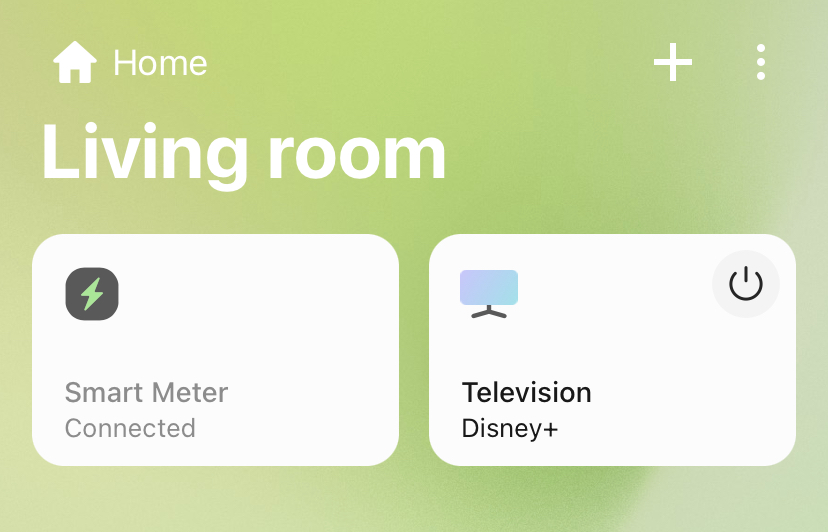
You can even connect devices you already have in your home and control them from the SmartThings app. As you can see we have a Samsung TV so I added that alongside the smart meter and now can control the television remotely, but it also works with other brands such as Amazon, Google, Philips Hue, Ring and more.
If I hear from my study that Belle has paused it, but I can see on the app that it’s still switched on, I can now turn it off! I could even turn the volume down if she had it on too loud.
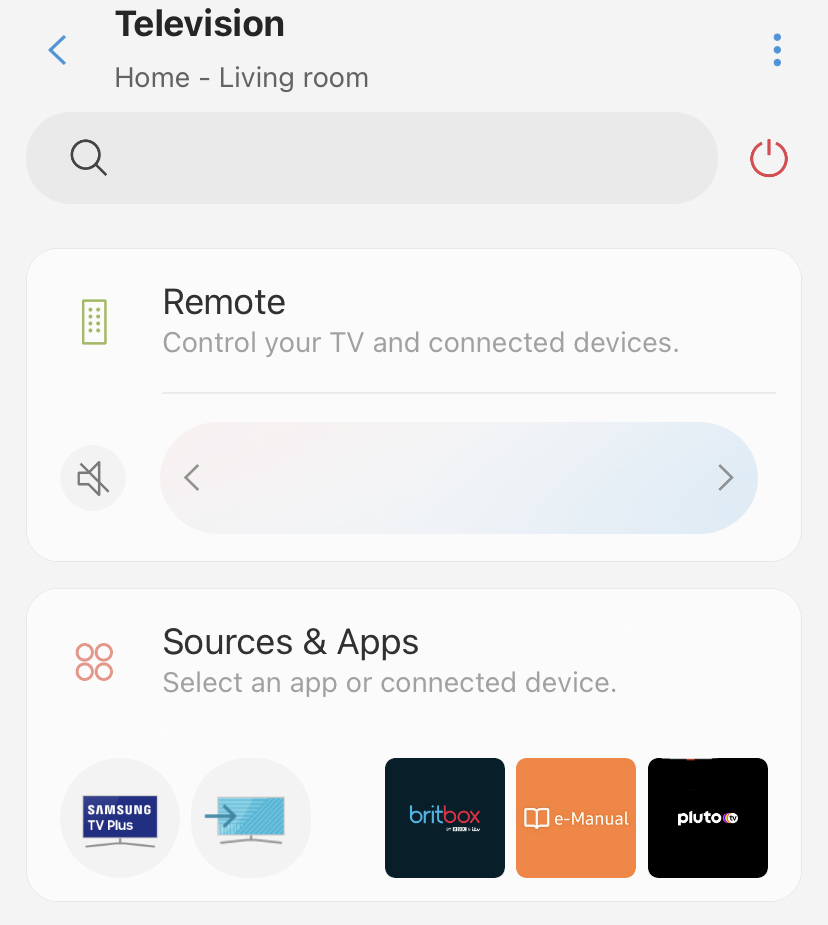
How to manage your energy usage with the app
The SmartThings Energy app provides all kind of data to help you monitor and reduce your energy usage, from weekly and monthly trends to breaking down usage over the course of a day to see where your hotspots are.
Even seeing the basic stats is useful, as it makes you think about why you’re using more energy at certain times of the day and whether or not there are things you could do to help.
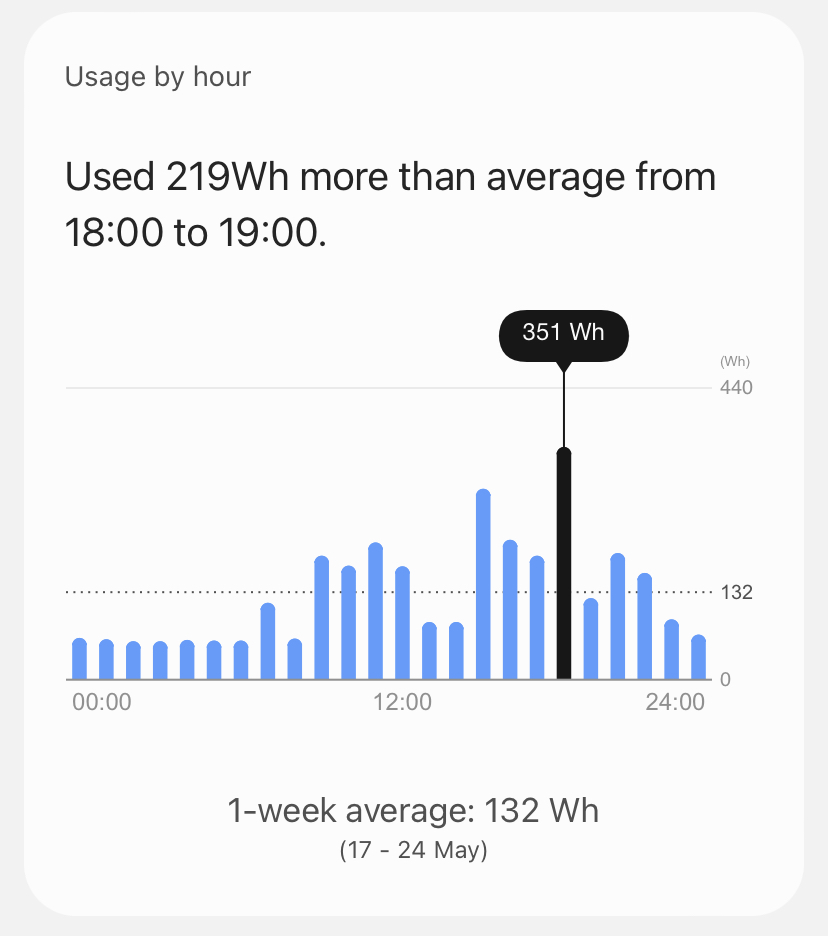
Set energy targets and budgets
To help you even further, you can use the app to set yourself monthly targets and budgets and check in to see how you’re doing. So if you can see that you’re using more energy than you’d like to, it lets you know that it might be time to make a few changes. It could be as simple as making sure everything is switched off when you leave the house, or investigating whether it might be cheaper to do things like use your washing machine at night when energy might be cheaper.
You can set the app to send you alerts when you go over your budget, and if you have any compatible Samsung devices it can pair with these automatically and help you use them more smartly. The thing I found really useful was just having my awareness raised and my habits challenged. Small changes can make a big difference when you really start to notice them.
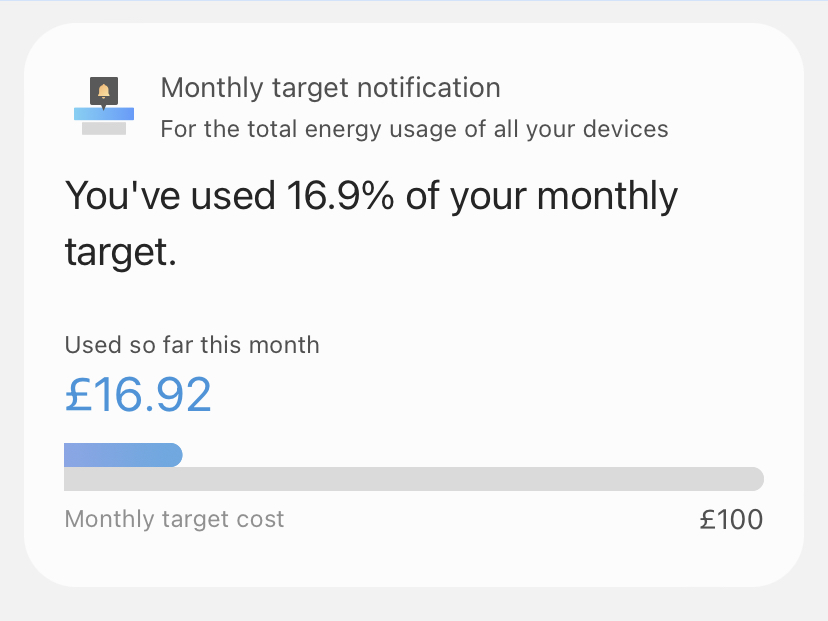
Get the Samsung SmartThings Energy app now
As you can see, the SmartThings Energy app has a lot to offer, and I love that it’s a free to use service. I definitely found that using it over the last couple of weeks has made me think a lot more about my energy usage and I’m sure I’m going to continue to make little changes to bring down my bills.
We’re all facing difficult times at the moment, and it’s great to see Samsung offering much needed support during the energy crisis. If you’d like help to make smarter energy decisions and do your bit to reduce your carbon footprint too then download the Samsung SmartThings Energy app on Android or iOS now.
