Advertisement in association with Smart Home Week
Can you believe it’s a whole year since I bombarded you on social media with a load of gadgets as part of Smart Home Week? It feels like only yesterday that I was showing you how I could switch the heating off from the middle of town, or make a thunderstorm with my lightbulbs.
It was a really interesting week to take part in actually as I’m not a natural when it comes to technology and I was curious to see how easy the various gadgets would be to set up and use and whether or not they would really add value to my life. As part of the week I had a go with a Ring video doorbell, a tadoo smart heating system, Philips Hue lightbulbs, a Yale Conexis L1 smart door lock, a Yale Smart Home Alarm, the Samsung SmartThings system and Google Home.
I know right? My house was officially smarter than I was.

It looks so innocent doesn’t it?
What I discovered though, which is kind of the whole point of Smart Home Week, is that smart home technology doesn’t have to be scary or difficult to use. In fact, most of the technologies I tested were incredibly simple – pretty much you switch them on and they install themselves. Some things, like the smart lock and the heating system, needed a bit of actual, physical installation, but once you’ve done that, you’re good to go.
(I actually really enjoyed installing the tadoo smart heating system myself. It involved doing a bit of wiring to take out the old thermostat and put in the new one, but the instructions were VERY clear and I felt a huge sense of achievement at the end.)
I wrote a pretty comprehensive introduction to each of the technologies at the time, so that’s probably a good place to start for an overview, but of course one year is a long time in the world of smart homes, so it’s worth having a quick look at what’s changed. Then I’m going to focus on a few of my favourite products, to tell you a bit more about how we’ve used them over the last year. Also, a quick side, I didn’t get to try a smart alarm clock but they’re worth a look too – check out the best ones here. If you’re thinking about indoor cameras, check out this Nest Cam Indoor Security Camera review.
Developments in smart home technology
First up then, what’s new in the world of smart homes?
Well, let’s start with the Yale smart home alarm – this has had a bit of a revamp, and we now also have the Yale Sync Smart Home Alarm. I had a look at this back in November, so if you want to see me do an unboxing video (who wouldn’t) and read about the seven things the Yale Sync alarm can do that you might not expect, you can read that post here.

Samsung SmartThings is a system that brings together lots of smart home gadgets into one app, and they continue to bring more compatible products and services under their umbrella, including the Philips Hue lightbulbs and Ring video doorbell. Samsung also has its own range of connected sensors and switches designed to make home life safer and simpler. Browsing the site I noticed a water leak sensor, which I hadn’t seen before – potentially a brilliant money and stress saver for homeowners.
The newest product from Ring – the video doorbell people – is the Stick Up Cam. It’s their most versatile security camera yet and can be used pretty much anywhere, inside or out, with the option to be battery, mains or solar powered, and to work via Wi-Fi or Ethernet. Since Smart Home Week last year my sister and her husband have bought a Ring doorbell and camera system. They live in quite an isolated cottage, with gated access, and they find it really useful to see who is at the gate and whether or not they need to let them in. They also use it as a motion detector when they aren’t at home, so they can keep an eye of comings and goings.
And finally, a top tip for the Yale Conexis L1 Smart Door Lock. It’s definitely useful being able to give people access remotely, and it’s incredibly easy too to set up new fobs for friends and family who need to come in regularly, but if someone is letting themselves in for the first time be sure to brief them on how to get out again! It seems that instinct is to lift the handle when you come in and close the door, which then locks the door. Opening it again just means pushing in the knob whilst turning it, but there is a knack – I’ve taken several calls from friends who’ve popped in to feed the cats saying ‘Jo help! I’m stuck in your house!’
Save money on your heating bills with tadoo
The tadoo smart heating system is probably the product that has had the most positive impact for minimum effort for us. tadoo claims to be able to help you reduce your heating bills by up to 31%, which it does by doing things like turning the heating off when it notices you’re not at home or switching it off if it detects an open window. Both Belle and I like to have cold bedrooms, so we have individual smart radiator thermostats in our rooms, and can set up our own heating schedules for those.
The tadoo app estimates the difference it has made to my energy usage through its smart measures, as you can see from the most recent energy saving report:
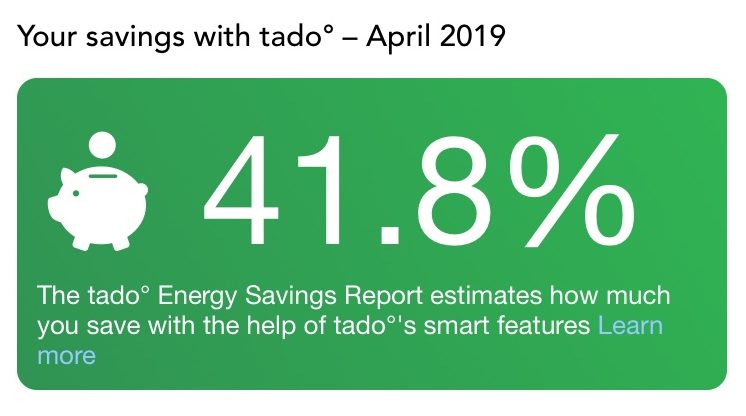
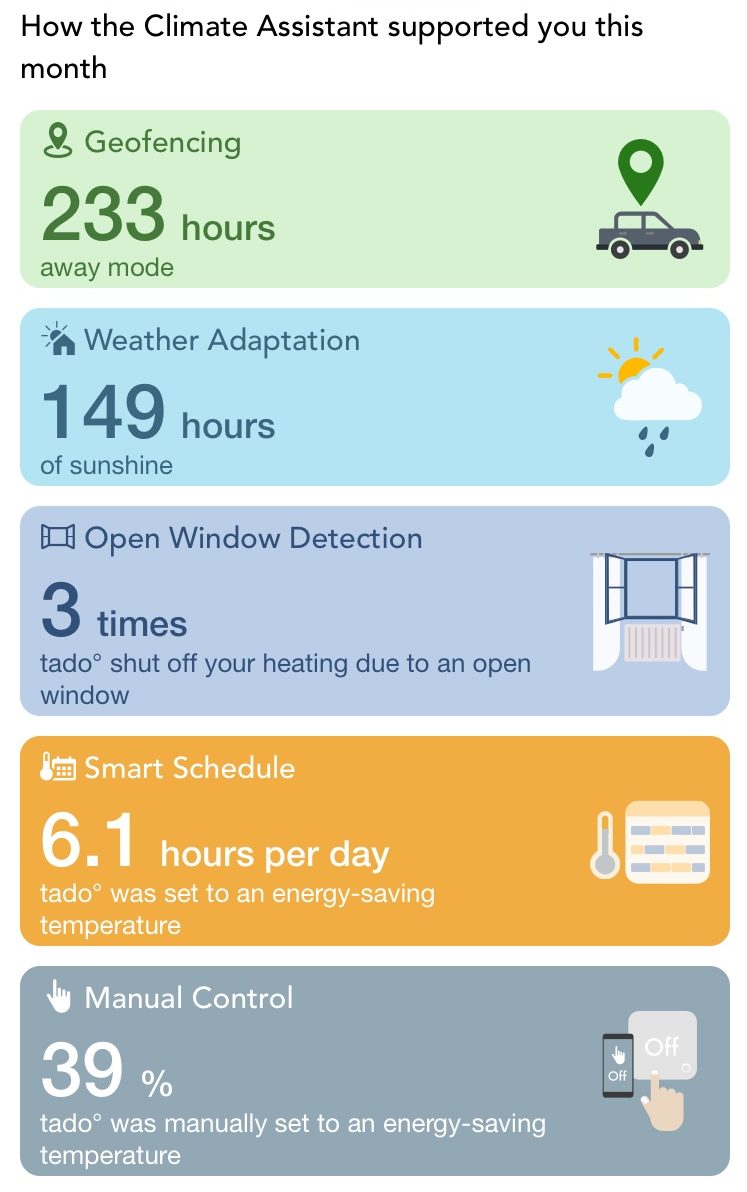
For me the tadoo system encapsulates what smart home technology is meant to be about – you set it up and can just forget about it. You don’t need to worry about turning the heating off when you go away, or accidentally leaving it on all day, it just gets on with it.
This is a big change for me as I’ve historically been a bit rubbish with fuel economy and heating, and just whack the heating up and forget to turn it down again. So many nights previously I’ve woken up stiflingly hot and had to get up at 2am to switch it off.
Never get out of bed to switch a light off again
Another of my favourites is the Philips Hue lightbulb range. This is one of those products in fact where I’ve liked them so much after reviewing them that I’ve added more of them. We started off with them in the living room and in Belle’s bedroom, and have expanded to include my bedroom, the hallway and landing.
We use them a LOT – obviously, as they are lights – but what’s great about them is that there are loads of different ways you can interact with them. Belle has her bulbs connected to her Google Home for instance, and always uses voice activation to control them. In the living room with have them set on a timer to come on when it gets dark if we’re aren’t there, but we also switch them on and off through a dimmer switch and change the colour settings in the app. In my bedroom I have a dimmer switch for my floor lamp, which I’ve stuck to the side of my bedside table.

Spot the strategically placed dimmer switch
My favourite bit though has to be being able to control the hall and landing lights from my bed via the app. Never again will Belle and I have to shout backwards and forwards between our bedrooms, arguing over who has to get out of bed and switch off the lights that we’ve accidentally left on.
Weird animal noises at your fingertips
And finally, we have Google Home.
This got snatched up by Belle as soon as it arrived last Smart Home Week and she uses it every single day. When I asked her what she used it for most she said ‘listening to music, turning my lights on and off and getting it to do weird animal noises’, so, there you go.
Being able to play music is a big thing for Belle, and she has it linked to our Spotify account to access songs. It’s great that it’s portable too – today she has set up camp in the nice light of the spare room, on a pasting table, doing a VERY complicated looking paint-by-numbers. She has taken the Google Home in with her so she can listen to music while she paints.

A year on then and I can say for sure that smart home technologies have added to our life at home, saving us money, time and arguments over who gets out of bed to turn off the lights.
Whatever your age, or however you live, I’d recommend taking a look at the different gadgets out there, to see what might work for you. Don’t be put off by thinking they will be difficult to set up or use because if I can do it, (and Belle gets frustrated when I try to work the TV remote), then anyone can.
You can find out more about the individual products by clicking on the links in the introduction, or pick them up at retailers such as Amazon, ebay, Argos and B&Q. See what’s happening on social media by following the hashtag #SmartHomeWeek
