Advertisement feature in association with LifeSearch
How much thought have you given to your digital legacy? If you were to die suddenly tomorrow, do you know what would happen to your email or your social media accounts? Does a loved one know your passwords? Would you want them to see all of your personal messages or would you prefer to have your social media accounts automatically deleted when you die?

Like many things linked to death, it’s something that many of us are reluctant to talk about. We bury our heads in the sand, or figure that once we’re dead it won’t be our problem, but with more and more of us having a significant digital presence it’s not an issue you can afford to ignore, especially if you want your death to be as painless and hassle free as possible for your family.
A new study by the UK’s leading life insurance broker, LifeSearch, shows exactly how unprepared we are when it comes to our digital legacy. The study* showed that nearly a quarter of people would like to see automatic deletion of social media accounts on death, and that although more than 1 in 10 people are already worried about the fate of their online accounts, a whopping 92% haven’t prepared by telling loved ones their wishes for their digital presence after death.
I took my own little Twitter poll and it turned out to exactly replicate the findings of the LifeSearch research – most people hadn’t even considered their digital presence after death, and only 8% have a plan in place, meaning 92% don’t have anything solid for loved ones to go on when they die.
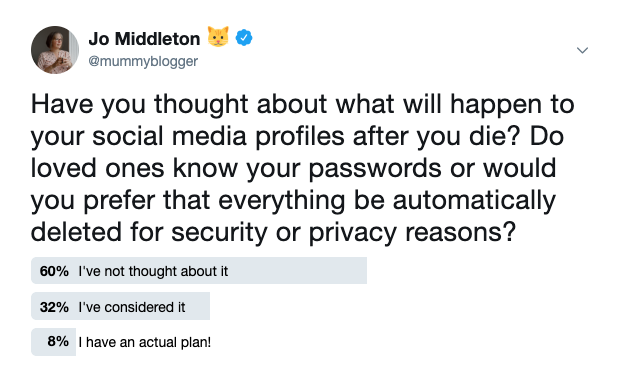
To try and help, LifeSearch has launched a campaign called Let’s Start Talking, which encourages the nation to be more open about the subjects that make us uncomfortable, including death, illness, money and mental health. It’s well worth a look if you want to have a difficult conversation but aren’t sure where to start.
How to manage your digital legacy
For now though let’s concentrate on the issue of your digital legacy – what does happen to your email and social media accounts when you die and is there anything you can do in advance to make the process easier for your family?
Currently when a person passes away loved ones can face substantial paperwork to deactivate social profiles and mail accounts. Processes differ between sites and providers, but can include having to provide death certificates, sharing copies of ID, filling in forms and giving extensive information about the deceased, and some will only work with immediate family.
One option is to keep a record of all your login details and passwords, and to leave these, along with instructions about what you want to happen, to a trusted family member or friend. They can then go in and delete or deactivate your accounts and that’s that. This does rely on you keeping your password changes up to date of course, and how many of us can be certain we’d remember to do this?
The other issue is that it means they get complete access and could, if they wanted to, read all of your emails and direct messages. You might not feel like you have anything to hide, but we all have a bitch about loved ones occasionally via email, and things said in the heat of the moment could potentially be misinterpreted or hurtful, especially when you’re no longer there to talk things through with. My Gran for instance used to keep a diary, and she always said that she wanted them destroyed when she died, just in case.
It’s worth noting here too that unless your phone or laptop is password protected and no one knows the password, it will be easy for family to get into social media accounts this way, as they’ll already be set up and accessible. Another reason to have a conversation NOW about what you want them to do with your profiles when you die.
So what are the alternatives? What do the big social media channels do with accounts after people have died and what action, if any, can you take beforehand? Perhaps a loved one has died and you’re not sure what to do next? Here are some answers:
Facebook is pretty cottoned on to the idea of a digital legacy, and offers a couple of different options for what happens when you die. Both can be accessed via your account settings – click on ‘settings’ and then ‘memorialisation settings’.
The first option is to have your account memorialised and to nominate a legacy contact from amongst your friends to manage the memorialised profile. This person will be able to manage tribute posts on your profile, update your profile picture and cover photo and request the removal of the account if they choose to, but they can’t login into your account, post as you or see your direct messages.
Alternatively, you can request that your account be completely deleted after your death. This means that as soon as someone notifies Facebook that you have passed away, all of your information will be removed. When notifying Facebook, a family member will need to show proof of death. You can go direct to Facebook’s form for notifying of a death here.
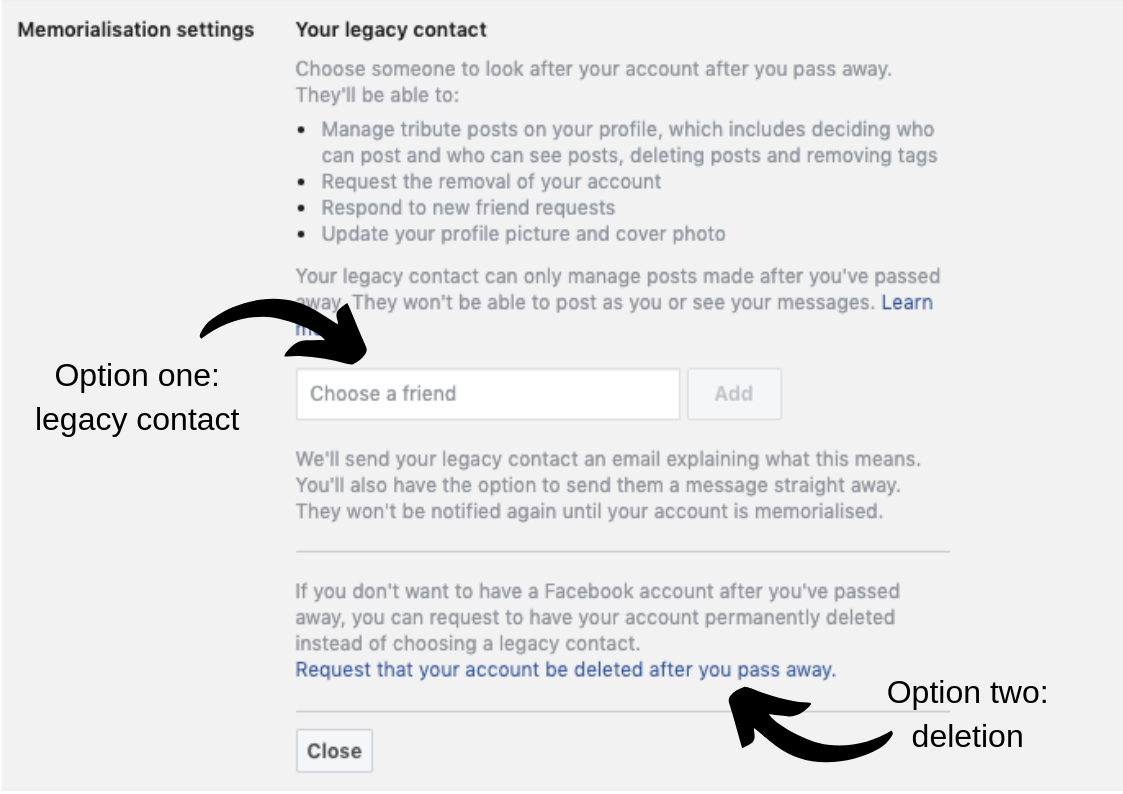
Because Instagram is owned by Facebook, the process for memorialising Instagram accounts is very similar in that family members will need to show some kind of proof of death and then your pictures and updates can remain for people to see as long as you want them to.
Instagram doesn’t currently have to option for you to nominate a legacy contact to manage your memorialised account, so features are more limited – a memorialised Instagram account is effectively frozen, so no content can be added or changed and comments can’t be deleted. The account will also no longer show in public spaces like the ‘explore’ section.
Unlike Facebook and Instagram, Twitter doesn’t give you the option to memorialise an account – it’s either deletion or nothing. To confirm a death you will need to provide ID for yourself and a death certificate and Twitter specifically say that nobody other than the account holder will be given account access under any circumstances.
Read more about how to let Twitter know about a death here.
Your Google account includes things like Gmail, YouTube, Google Drive, website analytics and more, so it’s a big one when it comes to your digital legacy. As you might expect, Google are on it when it comes to legacy planning, and you can set up their Inactive Account Manager now to make sure that everything is in place when you die.
Rather than needing a contact from a family member, you can set up the Inactive Account Manager to trigger after a given period of inactivity. Initially they will try to contact you via your specified methods, plus you can nominate up to ten additional people for them to notify via email if you become inactive, with the option for them to access and download some of you data. You also have the option to set up an auto reply to your email that will kick in after your specified inactivity period.
Finally you can decide whether or not you want Google to automatically delete your account three months after it becomes inactive. Once you have confirmed your preferences, Google will then send you occasional reminders about the Inactive Account Manager, so you can update your settings and contacts if you want to.
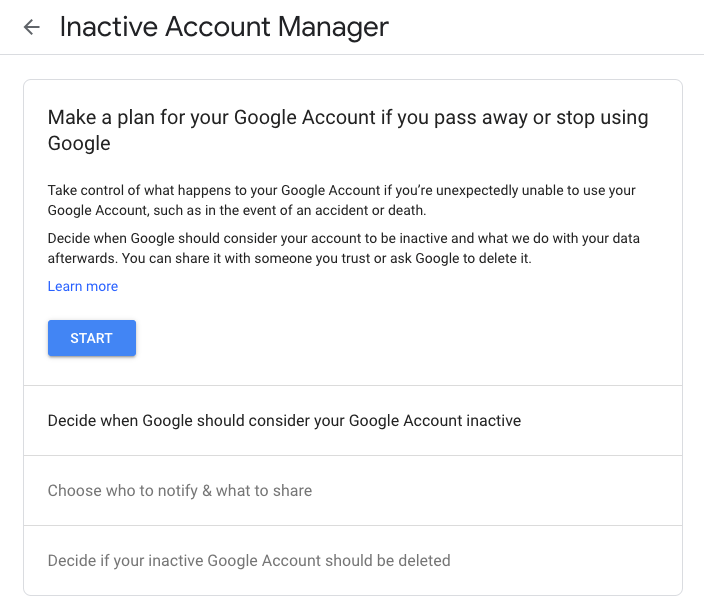
Other email and social media accounts
Most of the big social media accounts have similar policies when it comes to reporting a death and removing the account of a deceased member. You can check out the guidance here for LinkedIn and Pinterest. Typically most email providers and social channels will delete accounts at the request of a family member, but it will likely involve you needing to provide identification and proof of death.
Don’t expect to be able to automatically access their data either – you may only be able to request deletion, depending on the provider. This is definitely something to consider if your email or social accounts include business information that someone else will need to be able to tie up your business or pick up leads and contacts. Get in touch with individual providers for more information.
Hopefully this has given you a bit of food for thought in terms of what might happen to your social media accounts when you die, but I’d be interested to hear your thoughts – would you be in favour of automatic deletion or do you like the idea of being able to preserve photos and other memories? Have you made a plan or let loved ones know your wishes?
Leave a comment and let me know!
Find out more about the LifeSearch Let’s Start Talking campaign and start having those tricky conversations before it’s too late.
*Omnibus research was conducted by CensusWide on behalf of LifeSearch. This was an online poll of 2,053 adults aged 16+ and a national representative spread. The research was conducted between 19 June 2019 and 21 June 2019.

I have two friends who have passed away and left their facebook active – it is bitter sweet when candycrush says I’ve recieved a life from them!!! x
Author
Yes I’ve had a few people say similar things – I have a friend who died recently and Twitter keeps suggested I follow them. It’s not a nice reminder. :-(
I haven’t even thought about this. My fella does know my passwords and what accounts I have but I don’t think he would think about them if I did die.
I didn’t know all the big online sites were so set up for the worst to happen. How interesting.x
Author
Thanks Kim, glad you found it thought-provoking!
Haven’t thought about digital legacy at all! I guess my bank account would be the main concern if I die, but I didn’t know Facebook have the option of having a legacy contact! thanks for sharing x
Author
Glad you found it helpful!